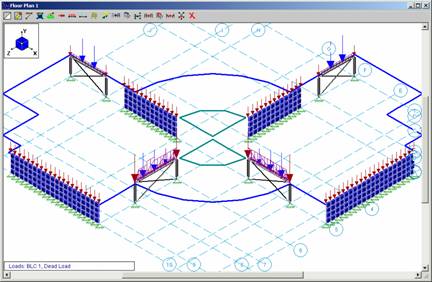
While the primary function of RISAFloor is to create and optimize floor systems, another strength is that it can be used to automatically generate a model of the lateral force resisting system in RISA-3D.
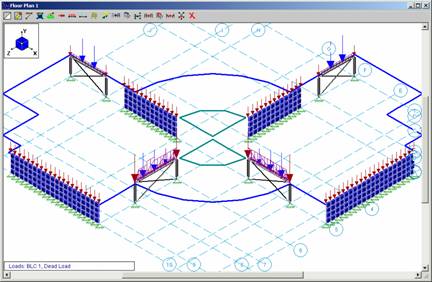
Note:
Beams, columns, and walls whose function is set to "Lateral" on the Primary Data Tab of their respective spreadsheets in RISAFloor will automatically be generated in the RISA-3D model when accessed via the Director menu. To access this model, click the Director button on the far right end of the Main Menu and choose RISA-3D. The RISA Application Interface will then switch from RISAFloor to that of RISA-3D.
Once in RISA-3D you will notice that you can use the RISA-3D features to edit and solve the model. You can add braces, beams, columns, walls, and additional loads just as you would in a regular RISA-3D model. Refer to the RISA-3D General Reference Manual and Tutorials for documentation of RISA-3D's features.
The "gravity" model in RISAFloor and the "lateral" model in RISA-3D are fully linked. Subsequently, any changes made to RISAFloor generated members in the RISA-3D model will automatically update those same members in RISAFloor model.
Note:
Diaphragms are created in RISA-3D for every floor with a defined diaphragm edge in RISAFloor. Although you cannot delete these diaphragms, you can make them inactive in RISA-3D. The Mass, Mass Moment of Inertia and Center of Mass are automatically calculated based on the RISAFloor loads and on the settings in Model Settings. For more information on this interaction, see the Diaphragms topic.
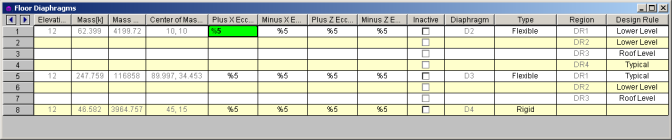
The X and Z eccentricities are used in the equivalent lateral force method for calculation of seismic loads. This allows you to quickly and easily account for the effects of accidental torsion when calculating your seismic response.
The Diaphragm and Region columns are the names of diaphragms and regions in the model.
Note:
The Type allows you to toggle between flexible, semi-rigid, and rigid for Beam Supported Floors (can only be toggled on RISAFloor side). The Concrete Supported floors can be Rigid or Semi-Rigid and the type is defined in the Slab Definitions spreadsheet in RISAFloor.
The Design Rule allows you to switch between design rules for the diaphragm regions. The Design Rules spreadsheet is where many parameters are defined for your diaphragm. For more information on diaphragm modeling and interaction, see the Diaphragms topic.
Concrete Floor Slabs (created with RISAFloor ES) are transferred into RISA-3D either as Rigid diaphragms or Semi-Rigid diaphragms.
Rigid diaphragms have no out-of-plane stiffness therefore it would be recommended that you model lateral beams in RISAFloor with the Rigid diaphragms. The interaction of slabs and beams is ignored with respect to the analysis and design of lateral concrete beams in RISA-3D.
Semi-Rigid diaphragms are automatically modeled in RISA-3D with a plate sub-mesh representing the slab. There is in-plane and out of plane stiffness for a Semi-Rigid diaphragm.
The gravity loads on the lateral members, including the beam reactions from the gravity only members, become part of the RISA-3D model. The Load Categories in RISAFloor are automatically converted into Basic Load Cases in RISA-3D. The exceptions to this are the Load Categories that deal specifically with construction loads (DL Const, and LL Const), which are not converted.
Wind loads can be automatically generated per various codes.
See Load Generation - Wind Loads for more information.
Seismic loads can be automatically generated per various codes.
See Load Generation - Seismic Loads for more information.
Buckling-restrained brace (BRB) design is available for models that come from RISAFloor to RISA-3D. The gravity members can be drawn and designed in RISAFloor. Users can then direct the model to RISA-3D and add BRB members from specific databases (e.g. CoreBrace database). The BRB-related databases are only available for RISAFloor-RISA-3D integration. BRB members and design are not available for RISA-3D only models. If an existing model with BRB shape is detached in RISA-3D, the BRB shapes will be converted to a generic shape RE1x1.
The integration of RISAFloor and RISA-3D fits well with the split gravity and lateral design requirements for the BRBF system. The framing members such as columns and beams can be designed in RISAFloor under gravity loads to meet the requirements of them resisting gravity loads without BRB braces. After the model is directed to RISA-3D, users can add BRB braces to perform the lateral load design for the whole system.

On the Modify tab, the Detach RISA-3D from RISAFloor option will detach the RISA-3D model from the RISAFloor model. This will delete any diaphragm information and generated loads.